Update Your Event Preferences
To keep up with our events and webinars, it's important to update your event notifications.
Follow the simple instructions below to make sure you're receiving all our latest updates.
1. Go to your My Account page by clicking the dropdown menu in the top right corner of your screen.
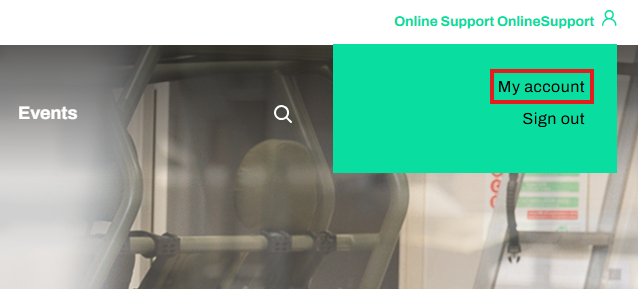
2. Select the My Preferences tab.
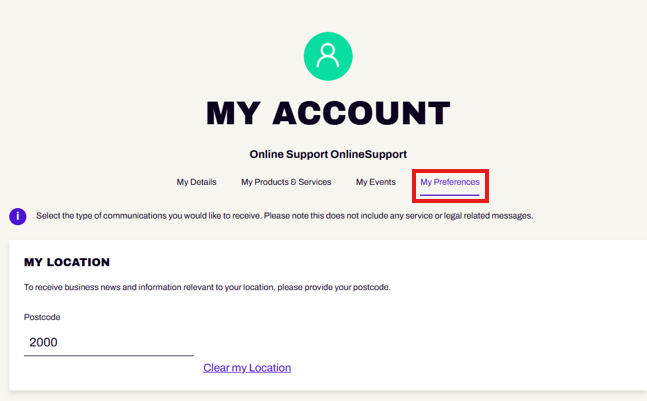
3. Under 'My Subscriptions', ensure the Events checkbox is selected.
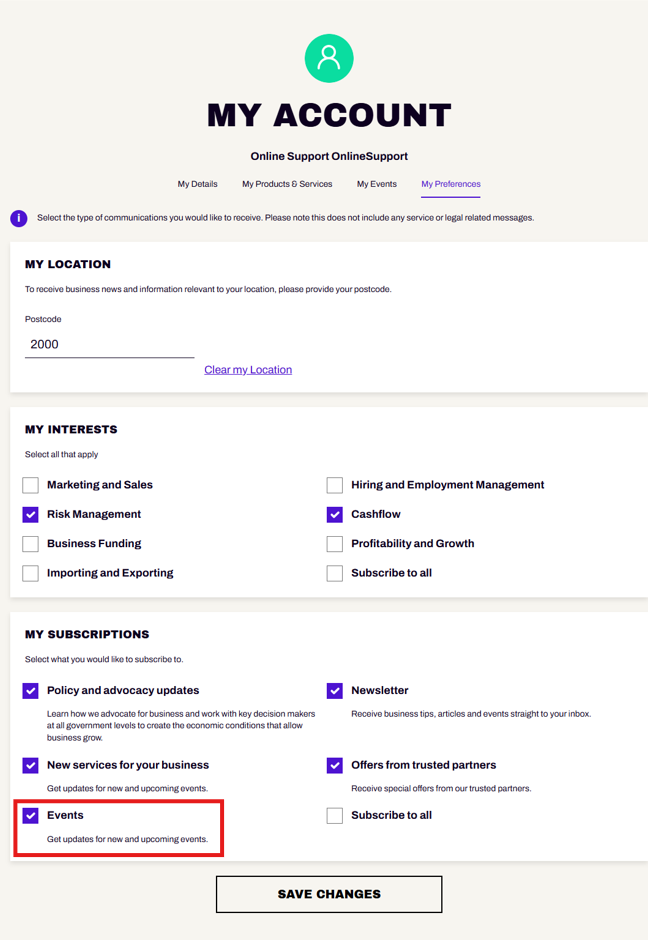
4. Save your changes to update your preferences.
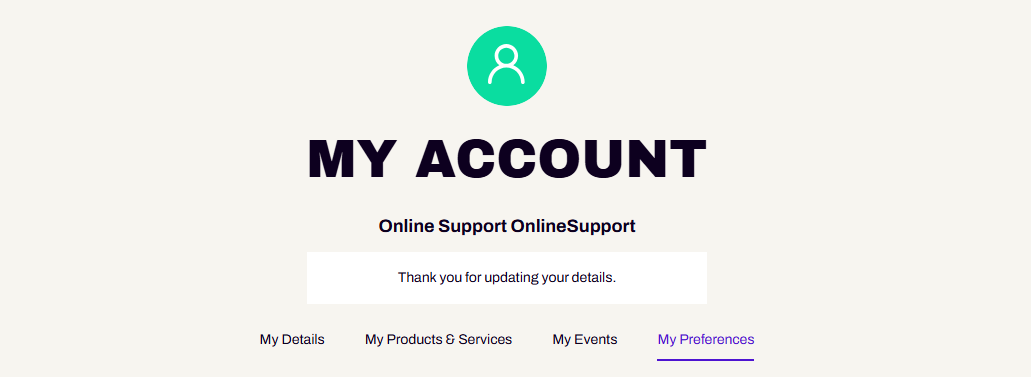
Explore upcoming events
Business NSW hosts numerous events throughout the year. Don't miss your chance to network with industry leaders and peers, gain insights from experts, and stay informed on key issues affecting your business.